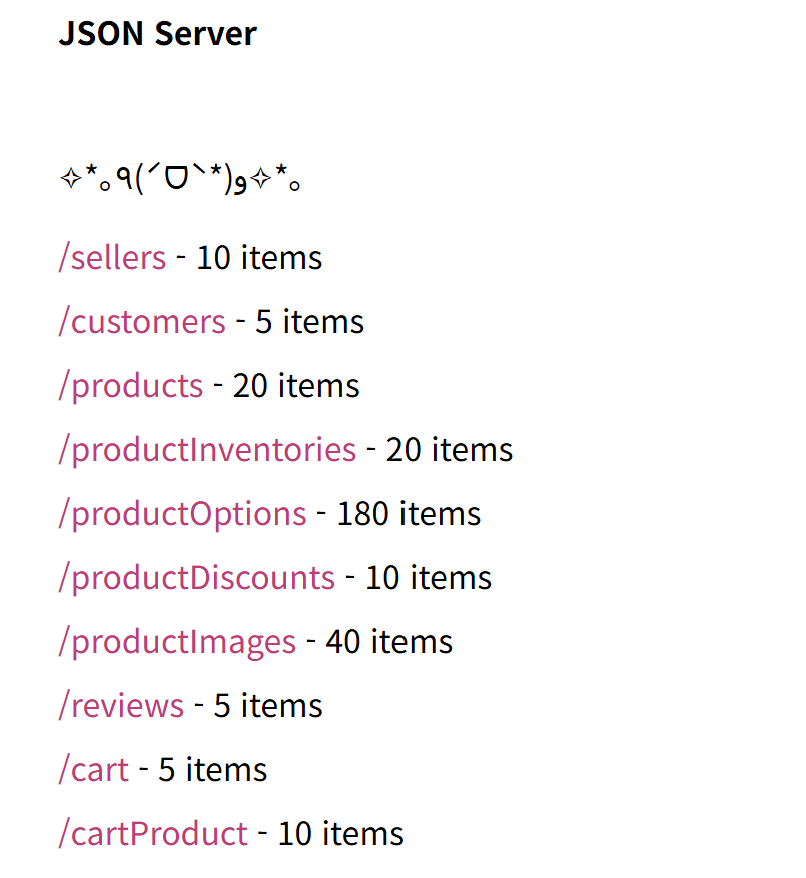데이터베이스, api
데이터베이스 구조 잡기
- Product
- product id (기본키)
- seller id (외래키), 1:n
- product name: 상품 이름
- base price: 기본 금액
- isActive: 현재 구매할 수 있/없는 상품인지
- createdAt: 상품 올린 날
- updateAt: 상품 업데이트 한 날
- Product Inventory
- inventroy id (기본키)
- product id (외래키), 1:n
- current stock: 현재 남은 수량
- lastUpdated: 마지막 업뎃
WARNING
product.updateAt: 상품 제목이나 가격 등이 마지막으로 수정된 시점
productInventory.lastUpdate: 상품 재고가 마지막으로 수정된 시점
- Product Option
- option id (기본키)
- product id (외래키) 1:n
- option value (색상인지, 사이즈인지 ... etc)
- option name (value에 맞는 name)
- additional Price (옵션에 따른 추가 금액, nullable)
- stock quantity: 재고 수량
- product inventory의 current stock과 product option의 stock quantity 차이
- product inventory의 current stock: 빨간 티셔츠 재고 100개
- product option의 stock quantity: 빨간 티셔츠 L 사이즈 60개, M 사이즈 40개
- product inventory의 current stock과 product option의 stock quantity 차이
WARNING
실제 프로덕트라면 option value와 name을 json 형태로 관리하는게 좋을 것 같음
- Product Discount
- discount id (기본키)
- product id (외래키), 1:n
- discount type: daily deal인지, brand deal인지, 그냥 일반 세일 상품인지
- discount rate: 할인율 (min:1 max:99, nullable)
- discountedPrice: 할인 가격 (basePrice * (1 - discountRate / 100))
- 할인율만 저장하면 매번 렌더링 될 때 할인가를 계산해야함
- startDate: 세일 시작 날짜
- endDate: 세일 끝난 날짜
- Product Image
- image id (기본키)
- product id (외래키), 1:n
- image url: 이미지 url
- image type: 썸네일 or 상세설명 페이지
- Cart
- cart id (기본키)
- customer id (외래키)
- Cart product
- Cart Item id (기본키)
- Cart id (외래키)
- option id (외래키)
- quantity (수량 몇 개인지)
- isSelectedCheckbox (장바구니 선택 체크 했는지, 안 했는지 / 기본값: true)
- addedAt (장바구니에 추가한 날짜)
- Customer
- customer id (기본키)
- customer name
- Review
- review id (기본키)
- customer id (외래키) 1:n
- product id (외래키) 1:n
- review detail: 리뷰 설명
- image url: 리뷰 이미지
- review score: 별점 (min:1 max:5)
- createdAt: 리뷰 생성한 날짜
- review favorte (리뷰 좋아요 개수, nullable)
WARNING
좋아요 누른 유저 정보까지 저장해야하지만 현재는 counting만 처리
- Seller
- seller id (기본키)
- seller name

WARNING
customer와 seller에는 더 많은 컬럼이 필요하지만, 현재 클론할 페이지에서 사용될 데이터만 구조를 생각함.
faker.js 사용하기
- 데이터 개수
- 매직넘버로 선언 후 length에 맞게 array 돌리기
- 수량 수정하고 싶으면 매직넘버만 수정하면 됨
- 상품 개수: 20개
- 할인 상품 개수: 10개
- 판매자: 10명
- 고객: 5명
- primary key
- integer VS faker.js의 uuid 메서드
- id는 string type으로 변경
- 날짜
- 날짜 유효성 검사했던 로직 적기
server-json
- package.json scripts에
"json-server{실행할 명령어}: json-server --watch {db경로} --port {포트번호}" - 그 후
pnpm json-server{1번에서 설정한 명령어}하면 1번에서 설정한 포트 번호로 백엔드 주소 생성